Microsoft office What Office apps do I get with Microsoft 365? Get Office apps such as Word, Excel, PowerPoint, Outlook, OneNote, OneDrive,...
Microsoft office
What Office apps do I get with Microsoft 365?
Get Office apps such as Word, Excel, PowerPoint, Outlook, OneNote, OneDrive, and more
Learn more about Microsoft 365 plans:
For home
For business
For enterprise
What is the difference between Office 365 and Microsoft 365?
Microsoft 365 includes everything you know in Office 365. Microsoft 365 is designed to help people and businesses achieve more with innovative Office apps, intelligent cloud services, and world-class security.
What Microsoft 365 plans are available?
Microsoft 365 for home plans
Microsoft 365 Family
Microsoft 365 Personal
Microsoft 365 for business plans
Microsoft 365 Business Basic
Microsoft 365 Business Standard
Microsoft 365 Business Premium
Microsoft 365 Apps for business
Microsoft 365 for enterprise plans
Microsoft 365 E3
Microsoft 365 E5
Microsoft 365 F1
Microsoft 365 Apps for enterprise
What happens to existing Office 365 subscriptions for home and business?
Some Office 365 subscriptions automatically become Microsoft 365 subscriptions. No action required.
Office 365 Personal becomes Microsoft 365 Personal.
Office 365 Home becomes Microsoft 365 Family.
Office 365 Business Essentials becomes Microsoft 365 Business Basic.
Office 365 Business Premium becomes Microsoft 365 Business Standard.
Microsoft 365 Business becomes Microsoft 365 Business Premium.
Office 365 Business becomes Microsoft 365 Apps for business.
Office 365 ProPlus becomes Microsoft 365 Apps for enterprise.
There are no changes to the following Office 365 for enterprise plans:
Office 365 E1
Office 365 E3
Office 365 E5
Does Microsoft 365 cost more?
No, the subscription cost will not change.
What Office 365 plans are still available?
The following Office 365 plans for enterprise are still available:
Office 365 E1
Office 365 E3
Office 365 E5
Is internet access required for Microsoft 365?
Yes, internet access is required to install and activate Microsoft 365 and get all the latest releases of apps and services.
Note that if you are an existing subscriber, you do not need to reinstall or purchase another subscription.
You do not need to be connected to the Internet to use the Office apps, such as Word, Excel, and PowerPoint, because the apps are fully installed on your computer.
What are the steps to get started with Microsoft 365?
Choose a plan and purchase a subscription:
Microsoft 365 for home plans
Microsoft 365 for business plans
Microsoft 365 for enterprise plans
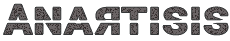













COMMENTS